LEARN TO CODE PostgreSql
PostgreSQL is a powerful, open source object-relational database system. It has more than 15 years of active development and a proven architecture that has earned it a strong reputation for reliability, data integrity, and correctness. PostgreSQL runs on all major operating systems, including Linux, UNIX (AIX, BSD, HP-UX, SGI IRIX, Mac OS X, Solaris, Tru64), and Windows. This tutorial will give you quick start with PostgreSQL and make you comfortable with PostgreSQL programming.
Basic syntax of PostgreSql: Select * from tablename
* PostgreSql keywords are NOT case sensitive: "select" is the same as "SELECT"
The "SELECT" statement is used to select data from a database.
| Commands | Syntax | Example |
|---|---|---|
| SELECT(The SELECT statement is used to select data from a database.) | SELECT column1, column 2,.... FROM table_name; | SELECT CustomerName, City FROM Customers; |
The SELECT DISTINCT statement is used to return only distinct (different) values.
| Commands | Syntax | Example |
|---|---|---|
| SELECT DISTINCT(The SELECT DISTINCT statement is used to return only distinct (different) values.) | SELECT DISTINCT column1, column 2,.... FROM table_name; | SELECT DISTINCT Country FROM Customers; |
The WHERE clause is used to filter records.
| Commands | Syntax | Example |
|---|---|---|
| WHERE (The WHERE clause is used to filter records.) |
SELECT column1, column 2,.... FROM table_name WHERE condition; | SELECT * FROM Customers WHERE Country='India'; |
The WHERE clause can be combined with AND, OR, and NOT operators.
| Commands | Syntax | Example |
|---|---|---|
| AND(The AND operator displays a record if all the conditions separated by AND are TRUE.) | SELECT column1, column 2,.... FROM table_name WHERE condition1 AND condition2 AND condition3.... ; | SELECT * FROM Customers WHERE Country='Germany' AND City='Berlin'; |
| OR(The OR operator displays a record if any of the conditions separated by OR is TRUE.) | SELECT column1, column 2,.... FROM table_name WHERE condition1 OR condition2 OR condition3.... ; | SELECT * FROM Customers WHERE Country='Germany' OR Country='Spain'; |
| NOT(The NOT operator displays a record if the conditions is NOT TRUE.) | SELECT column1, column 2,.... FROM table_name WHERE NOT condition; | SELECT * FROM Customers WHERE NOT Country='Germany'; |
The ORDER BY keyword is used to sort the result-set in ascending or descending order.
| Commands | Syntax | Example |
|---|---|---|
| ORDER BY (The ORDER BY keyword is used to sort the result-set in ascending or descending order.) |
SELECT column1, column2, ... FROM table_name ORDER BY column1, column2, ... ASC|DESC; | SELECT * FROM Customers ORDER BY Country ASC, CustomerName DESC; |
The INSERT INTO statement is used to insert new records in a table.
| Commands | Syntax | Example |
|---|---|---|
| INSERT INTO (The INSERT INTO statement is used to insert new records in a table.) |
INSERT INTO table_name (column1, column2, column3, ...) VALUES (value1, value2, value3, ...); | INSERT INTO Customers (CustomerName, City, Country) VALUES ('Cardinal', 'Stavanger', 'Norway'); |
The UPDATE statement is used to modify the existing records in a table.
| Commands | Syntax | Example |
|---|---|---|
| UPDATE (The UPDATE statement is used to modify the existing records in a table.) |
UPDATE table_name SET column1 = value1, column2 = value2, ... WHERE condition; | UPDATE Customers SET ContactName = 'Alfred Schmidt', City= 'Frankfurt' WHERE CustomerID = 1; |
The DELETE statement is used to delete existing records in a table.
| Commands | Syntax | Example |
|---|---|---|
| DELETE (The DELETE statement is used to delete existing records in a table.) |
DELETE FROM table_name WHERE condition; | DELETE FROM Customers WHERE CustomerName='Alfreds Futterkiste'; |
| Commands | Syntax | Example |
|---|---|---|
| NULL Values (A field with a NULL value is a field with no value.) |
SELECT column_names FROM table_name WHERE column_name IS NULL; | SELECT CustomerName, ContactName, Address FROM Customers WHERE Address IS NULL; |
| SELECT TOP (The SELECT TOP clause is used to specify the number of records to return.) |
SELECT TOP number|percent column_name(s) FROM table_name WHERE condition; | SELECT TOP 50 PERCENT * FROM Customers; |
| MIN() (The MIN() function returns the smallest value of the selected column.) |
SELECT MIN(column_name) FROM table_name WHERE condition; | SELECT MIN(Price) AS LargestPrice FROM Products; |
| MAX() (The MAX() function returns the largest value of the selected column.) |
SELECT MAX(column_name) FROM table_name WHERE condition; | SELECT MAX(Price) AS LargestPrice FROM Products; |
| COUNT() (The COUNT() function returns the number of rows that matches a specified criterion.) |
SELECT COUNT(column_name) FROM table_name WHERE condition; | SELECT COUNT(ProductID) FROM Products; |
| AVG() (The AVG() function returns the average value of a numeric column. ) |
SELECT AVG(column_name) FROM table_name WHERE condition; | SELECT AVG(Price) FROM Products; |
| SUM() (The SUM() function returns the total sum of a numeric column. ) |
SELECT SUM(column_name) FROM table_name WHERE condition; | SELECT SUM(Quantity) FROM OrderDetails; |
| LIKE Operator (The LIKE operator is used in a WHERE clause to search for a specified pattern in a column.) |
SELECT column1, column2, ... FROM table_name WHERE columnN LIKE pattern; | SELECT * FROM Customers WHERE CustomerName LIKE 'a%'; |
| IN (The IN operator allows you to specify multiple values in a WHERE clause.) |
SELECT column_name(s) FROM table_name WHERE column_name IN (value1, value2, ...); | SELECT * FROM Customers WHERE Country IN ('Germany', 'France', 'UK'); |
| BETWEEN (The BETWEEN operator selects values within a given range. The values can be numbers, text, or dates.) |
SELECT column_name(s) FROM table_name WHERE column_name BETWEEN value1 AND value2; | SELECT * FROM Products WHERE Price BETWEEN 10 AND 20; |
| Aliases (An alias is created with the AS keyword.)SQL aliases are used to give a table, or a column in a table, a temporary name. |
SELECT column_name AS alias_name FROM table_name; | SELECT CustomerID AS ID, CustomerName AS Customer FROM Customers; |
| INNER JOIN (The INNER JOIN keyword selects records that have matching values in both tables.) |
SELECT column_name(s) FROM table1 INNER JOIN table2 ON table1.column_name = table2.column_name; | SELECT Orders.OrderID, Customers.CustomerName FROM Orders INNER JOIN Customers ON Orders.CustomerID = Customers.CustomerID; |
| LEFT JOIN (The LEFT JOIN keyword returns all records from the left table (table1), and the matching records from the right table (table2). The result is 0 records from the right side, if there is no match.) |
SELECT column_name(s) FROM table1 LEFT JOIN table2 ON table1.column_name = table2.column_name; | SELECT Customers.CustomerName, Orders.OrderID FROM Customers LEFT JOIN Orders ON Customers.CustomerID = Orders.CustomerID ORDER BY Customers.CustomerName; |
| RIGHT JOIN (The RIGHT JOIN keyword returns all records from the right table (table2), and the matching records from the left table (table1). The result is 0 records from the left side, if there is no match.) |
SELECT column_name(s) FROM table1 RIGHT JOIN table2 ON table1.column_name = table2.column_name; | SELECT Orders.OrderID, Employees.LastName, Employees.FirstName FROM Orders RIGHT JOIN Employees ON Orders.EmployeeID = Employees.EmployeeID ORDER BY Orders.OrderID; |
| FULL OUTER JOIN (The FULL OUTER JOIN keyword returns all records when there is a match in left (table1) or right (table2) table records.) |
SELECT column_name(s) FROM table1 FULL OUTER JOIN table2 ON table1.column_name = table2.column_name WHERE condition; | SELECT Customers.CustomerName, Orders.OrderID FROM Customers FULL OUTER JOIN Orders ON Customers.CustomerID=Orders.CustomerID ORDER BY Customers.CustomerName; |
| Self Join (A self join is a regular join, but the table is joined with itself.) |
SELECT column_name(s) FROM table1 T1, table1 T2 WHERE condition; | SELECT A.CustomerName AS CustomerName1, B.CustomerName AS CustomerName2, A.City FROM Customers A, Customers B WHERE A.CustomerID <> B.CustomerID AND A.City = B.City ORDER BY A.City; |
| UNION Operator (The UNION operator is used to combine the result-set of two or more SELECT statements.) |
SELECT column_name(s) FROM table1 UNION SELECT column_name(s) FROM table2; | SELECT City FROM Customers UNION SELECT City FROM Suppliers ORDER BY City; |
| GROUP BY (The GROUP BY statement groups rows that have the same values into summary rows, like "find the number of customers in each country".) |
SELECT column_name(s) FROM table_name WHERE condition GROUP BY column_name(s) ORDER BY column_name(s); | SELECT COUNT(CustomerID), Country FROM Customers GROUP BY Country; |
| HAVING Clause (The HAVING clause was added to SQL because the WHERE keyword cannot be used with aggregate functions.) |
SELECT column_name(s) FROM table_name WHERE condition GROUP BY column_name(s) HAVING condition ORDER BY column_name(s); | SELECT COUNT(CustomerID), Country FROM Customers GROUP BY Country HAVING COUNT(CustomerID) > 5; |
| EXISTS Operator (The EXISTS operator is used to test for the existence of any record in a subquery.) |
SELECT column_name(s) FROM table_name WHERE EXISTS (SELECT column_name FROM table_name WHERE condition); | SELECT SupplierName FROM Suppliers WHERE EXISTS (SELECT ProductName FROM Products WHERE Products.SupplierID = Suppliers.supplierID AND Price < 20); |
| ANY Operators (ANY means that the condition will be true if the operation is true for any of the values in the range.) |
SELECT column_name(s) FROM table_name WHERE column_name operator ANY (SELECT column_name FROM table_name WHERE condition); | SELECT ProductName FROM Products WHERE ProductID = ANY (SELECT ProductID FROM OrderDetails WHERE Quantity = 10); |
| ALL Operators (ALL means that the condition will be true only if the operation is true for all values in the range. ) |
SELECT column_name(s) FROM table_name WHERE column_name operator ALL (SELECT column_name FROM table_name WHERE condition); | SELECT ProductName FROM Products WHERE ProductID = ALL (SELECT ProductID FROM OrderDetails WHERE Quantity = 10); |
| SELECT INTO (The SELECT INTO statement copies data from one table into a new table.) |
SELECT * INTO newtable [IN externaldb] FROM oldtable WHERE condition; | SELECT * INTO CustomersBackup2017 FROM Customers; |
| INSERT INTO SELECT (The INSERT INTO SELECT statement copies data from one table and inserts it into another table.) |
INSERT INTO table2 SELECT * FROM table1 WHERE condition; | INSERT INTO Customers (CustomerName, City, Country) SELECT SupplierName, City, Country FROM Suppliers; |
| CASE Statement (The CASE statement goes through conditions and returns a value when the first condition is met (like an if-then-else statement). So, once a condition is true, it will stop reading and return the result. If no conditions are true, it returns the value in the ELSE clause.) |
CASE WHEN condition1 THEN result1 WHEN condition2 THEN result2 WHEN conditionN THEN resultN ELSE result END; | SELECT OrderID, Quantity, CASE WHEN Quantity > 30 THEN 'The quantity is greater than 30' WHEN Quantity = 30 THEN 'The quantity is 30' ELSE 'The quantity is under 30' END AS QuantityText FROM OrderDetails; |
| Stored Procedures (A stored procedure is a prepared SQL code that you can save, so the code can be reused over and over again.) |
CREATE PROCEDURE procedure_name AS sql_statement GO; | CREATE PROCEDURE SelectAllCustomers
AS
SELECT * FROM Customers
GO; EXEC procedure_name; |
1. CREATE DATABASE
The CREATE DATABASE statement is used to create a new SQL database.
CREATE DATABASE databasename;
2. DROP DATABASE
The DROP DATABASE statement is used to drop an existing SQL database.
DROP DATABASE databasename;
3. BACKUP DATABASE
The BACKUP DATABASE statement is used in SQL Server to create a full back up of an existing SQL database.
BACKUP DATABASE databasename
TO DISK = 'filepath';
4. CREATE TABLE
The CREATE TABLE statement is used to create a new table in a database.
CREATE TABLE table_name (
column1 datatype,
column2 datatype,
column3 datatype,
....
);
5. DROP TABLE
The DROP TABLE statement is used to drop an existing table in a database.
DROP TABLE table_name;
6.TRUNCATE TABLE
The TRUNCATE TABLE statement is used to delete the data inside a table, but not the table itself.
TRUNCATE TABLE table_name;
7. ALTER TABLE
The ALTER TABLE statement is used to add, delete, or modify columns in an existing table.
ALTER TABLE table_name
ADD column_name datatype;
8. SQL Constraints
SQL constraints are used to specify rules for data in a table.
Constraints can be specified when the table is created with the CREATE TABLE statement, or after the table is created with the ALTER TABLE statement.
CREATE TABLE table_name (
column1 datatype constraint,
column2 datatype constraint,
column3 datatype constraint,
....
);
The following constraints are commonly used in SQL:
- NOT NULL - Ensures that a column cannot have a NULL value
- UNIQUE - Ensures that all values in a column are different
- PRIMARY KEY - A combination of a NOT NULL and UNIQUE. Uniquely identifies each row in a table
- FOREIGN KEY - Prevents actions that would destroy links between tables
- CHECK - Ensures that the values in a column satisfies a specific condition
- DEFAULT - Sets a default value for a column if no value is specified
- CREATE INDEX - Used to create and retrieve data from the database very quickly
9. NOT NULL
By default, a column can hold NULL values, The NOT NULL constraint enforces a column to NOT accept NULL values.
CREATE TABLE Persons (
ID int NOT NULL,
LastName varchar(255) NOT NULL,
FirstName varchar(255) NOT NULL,
Age int
);
10. UNIQUE Constraint
The UNIQUE constraint ensures that all values in a column are different.
CREATE TABLE Persons (
ID int NOT NULL UNIQUE,
LastName varchar(255) NOT NULL,
FirstName varchar(255),
Age int
);
11. PRIMARY KEY
The PRIMARY KEY constraint uniquely identifies each record in a table.
CREATE TABLE Persons (
ID int NOT NULL,
LastName varchar(255) NOT NULL,
FirstName varchar(255),
Age int,
PRIMARY KEY (ID)
);
12. FOREIGN KEY
The FOREIGN KEY constraint is used to prevent actions that would destroy links between tables.
CREATE TABLE Orders (
OrderID int NOT NULL PRIMARY KEY,
OrderNumber int NOT NULL,
PersonID int FOREIGN KEY REFERENCES Persons(PersonID)
);
13. CHECK Constraint
The CHECK constraint is used to limit the value range that can be placed in a column.
CREATE TABLE Persons (
ID int NOT NULL,
LastName varchar(255) NOT NULL,
FirstName varchar(255),
Age int CHECK (Age>=18)
);
14. DEFAULT Constraint
The DEFAULT constraint is used to set a default value for a column.
Syntax: CREATE TABLE Persons (
ID int NOT NULL,
LastName varchar(255) NOT NULL,
FirstName varchar(255),
Age int,
City varchar(255) DEFAULT 'Sandnes');
15. CREATE INDEX Statement
The CREATE INDEX statement is used to create indexes in tables.
Syntax: CREATE INDEX index_name
ON table_name (column1, column2, ...);
16. AUTO INCREMENT Field
Auto-increment allows a unique number to be generated automatically when a new record is inserted into a table.
Syntax: CREATE TABLE Persons (
Personid int NOT NULL AUTO_INCREMENT,
LastName varchar(255) NOT NULL,
FirstName varchar(255),
Age int,
PRIMARY KEY (Personid)
);
17. Views
In SQL, a view is a virtual table based on the result-set of an SQL statement.
Syntax: CREATE VIEW view_name AS
SELECT column1, column2, ...
FROM table_name
WHERE condition;
- (INNER) JOIN: Returns records that have matching values in both tables
- LEFT (OUTER) JOIN: Returns all records from the left table, and the matched records from the right table
- RIGHT (OUTER) JOIN: Returns all records from the right table, and the matched records from the left table
- FULL (OUTER) JOIN: Returns all records when there is a match in either left or right table
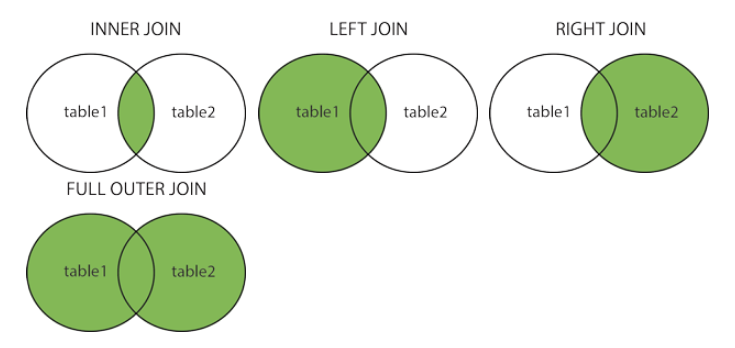
| Commands | Syntax | Example |
|---|---|---|
| INNER JOIN (The INNER JOIN keyword selects records that have matching values in both tables.) |
SELECT column_name(s) FROM table1 INNER JOIN table2 ON table1.column_name = table2.column_name; | SELECT Orders.OrderID, Customers.CustomerName FROM Orders INNER JOIN Customers ON Orders.CustomerID = Customers.CustomerID; |
| LEFT JOIN (The LEFT JOIN keyword returns all records from the left table (table1), and the matching records from the right table (table2). The result is 0 records from the right side, if there is no match.) |
SELECT column_name(s) FROM table1 LEFT JOIN table2 ON table1.column_name = table2.column_name; | SELECT Customers.CustomerName, Orders.OrderID FROM Customers LEFT JOIN Orders ON Customers.CustomerID = Orders.CustomerID ORDER BY Customers.CustomerName; |
| RIGHT JOIN (The RIGHT JOIN keyword returns all records from the right table (table2), and the matching records from the left table (table1). The result is 0 records from the left side, if there is no match.) |
SELECT column_name(s) FROM table1 RIGHT JOIN table2 ON table1.column_name = table2.column_name; | SELECT Orders.OrderID, Employees.LastName, Employees.FirstName FROM Orders RIGHT JOIN Employees ON Orders.EmployeeID = Employees.EmployeeID ORDER BY Orders.OrderID; |
| FULL OUTER JOIN (The FULL OUTER JOIN keyword returns all records when there is a match in left (table1) or right (table2) table records.) |
SELECT column_name(s) FROM table1 FULL OUTER JOIN table2 ON table1.column_name = table2.column_name WHERE condition; | SELECT Customers.CustomerName, Orders.OrderID FROM Customers FULL OUTER JOIN Orders ON Customers.CustomerID=Orders.CustomerID ORDER BY Customers.CustomerName; |
| Self Join (A self join is a regular join, but the table is joined with itself.) |
SELECT column_name(s) FROM table1 T1, table1 T2 WHERE condition; | SELECT A.CustomerName AS CustomerName1, B.CustomerName AS CustomerName2, A.City FROM Customers A, Customers B WHERE A.CustomerID <> B.CustomerID AND A.City = B.City ORDER BY A.City; |